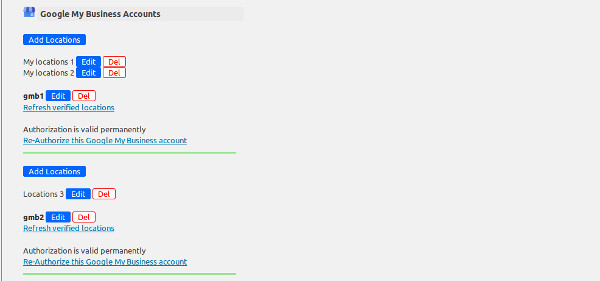Microblog Poster - Auto publish to Google My Business locations from wordpress.
1. Please follow this guide in order to get the Client ID and Client Secret:
2. https://efficientscripts.com/web/microblogposter/googl
3. The only difference is that you don't need to enable the URL shortener API.
But since it's google the procedure to get the credentials is the same.
4. Create a Google My Business account in MicroblogPoster:
2. Then, you need to authorize your App to auto post on your behalf.
3. After that, you need to "Refresh verified locations".
4. Add as many locations as you need and auto publish as usual.